Key Feature Overview: #
Dormitory meal management can be a challenging task when manual meal counts lead to communication errors and food waste. With Dormefy’s Daily Auto Meal Counter, dorms can effortlessly solve this pain point. This feature automates meal demand tracking for breakfast, lunch, and dinner, eliminating the need for manual meal counting. It updates meal totals in real-time on every member, manager, and chef dashboard, improving dorm food waste management and boosting overall kitchen efficiency.
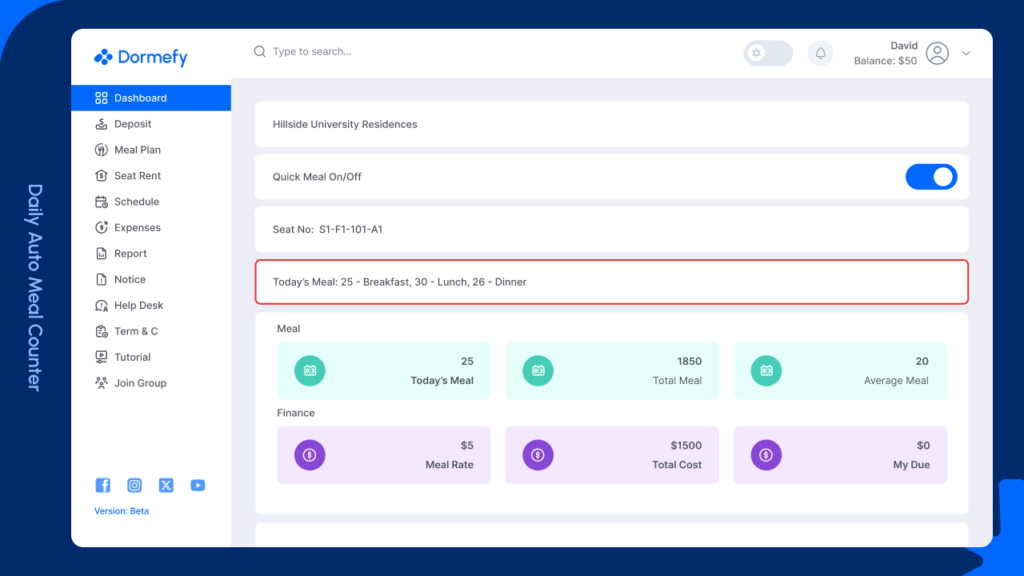
How the Feature Works: #
The Daily Auto Meal Counter automatically calculates the total number of meals requested by dorm residents for each day. By streamlining meal counts across the board, this feature ensures kitchen operations are efficient and food is prepared according to actual demand, solving the common problem of over-preparation and food wastage.
- Automated Meal Counting:
- Each resident can turn their meal counter on or off depending on whether they want a specific meal. This preference is then reflected across all dashboards.
- The system keeps track of daily meal counts for breakfast, lunch, and dinner to help optimize meal preparation.
- Global Dashboard Visibility:
- Meal totals are displayed in real-time across the Member Dashboard, Manager Dashboard, and Chef Dashboard.
- No need for manual communication or meal status updates between members and kitchen staff.
- Efficient Meal Management Based on Dorm Settings:
- Dorm managers configure meal On/Off times. These settings define when the meal counter for each member can be turned on or off.
- Example: If the dorm manager sets the last On/Off time for breakfast at 06:30 AM, lunch at 10:30 AM, and dinner at 05:30 PM, and a member turns off their meal counter at 07:30 AM, Dormefy will automatically turn off the lunch, dinner, and all subsequent meals for that day until the member manually turns the meal counter back on. The breakfast meal will remain unaffected since the cutoff time has already passed.
How to Access the Daily Auto Meal Counter: #
- Login to Dormefy:
- Log in using the Dormefy web or Android app.
- Check the Dashboard:
- Navigate to your Dashboard, where the total number of meals for Today’s Meals (breakfast, lunch, dinner) is prominently displayed. Ex. 70 – breakfast, 80 – lunch, 90 – dinner
- Real-Time Updates:
- The meal counts automatically update as members adjust their preferences, meaning you don’t need to manually contact anyone for meal updates.
FAQs: #
What happens if a member turns off their meal counter after the On/Off time has passed? #
If a member turns off their meal counter after the designated On/Off time for a meal has passed (e.g., after breakfast), Dormefy will turn off all subsequent meals (lunch, dinner) for that day, but the missed meal will not be affected.
Can dorm managers override the Daily Auto Meal Counter? #
Yes, dorm managers can set the On/Off times and adjust the system settings, but once set, members have full control over their individual meal preferences.
How does the Daily Auto Meal Counter reduce food waste? #
By automatically counting only the meals that members plan to have, the Daily Auto Meal Counter ensures the kitchen prepares the exact number of meals needed, preventing over-preparation and food waste.



