How the Advanced Meal Counter Works #
The Advanced Meal Counter feature in Dormefy gives members the flexibility to plan their meals for upcoming days or even for the next month. Whether you’re taking a vacation or hosting guests, this feature allows you to customize your meal count to suit your personal needs. For example, you can adjust your meal count so that tomorrow’s lunch is set to 2, and for the next three days, all meals (breakfast, lunch, dinner) are set to 0. Dormefy facilitates this level of personalization, helping you avoid unnecessary meal charges when you’re unavailable.
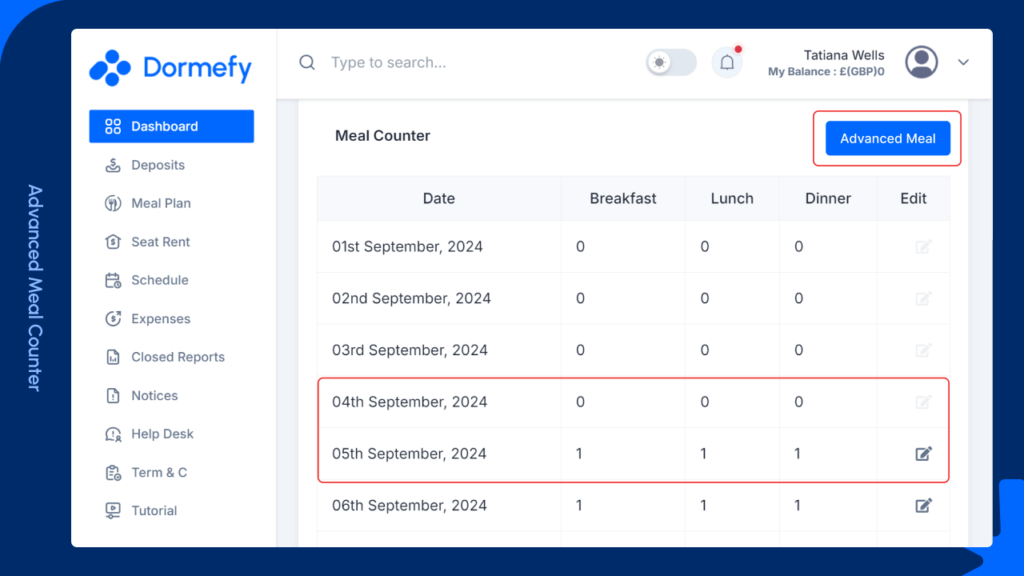
This feature provides great convenience, especially when managing personal preferences or dealing with changing schedules.
How to Access the Advanced Meal Counter #
- Login to Dormefy:
Log in using the Dormefy web or Android app. - Find the Meal Counter:
On your dashboard, scroll down to the Meal Counter section to see your meal count for the current month. If you need to plan meals for the next month, look for the Next Month Meal Counter button. - Set or Update Your Meal Plan: Navigate to the date you wish to modify and click the edit icon. Here, you can adjust the number of meals for breakfast, lunch, and dinner. After setting your preferences, click the Update button to save your changes.
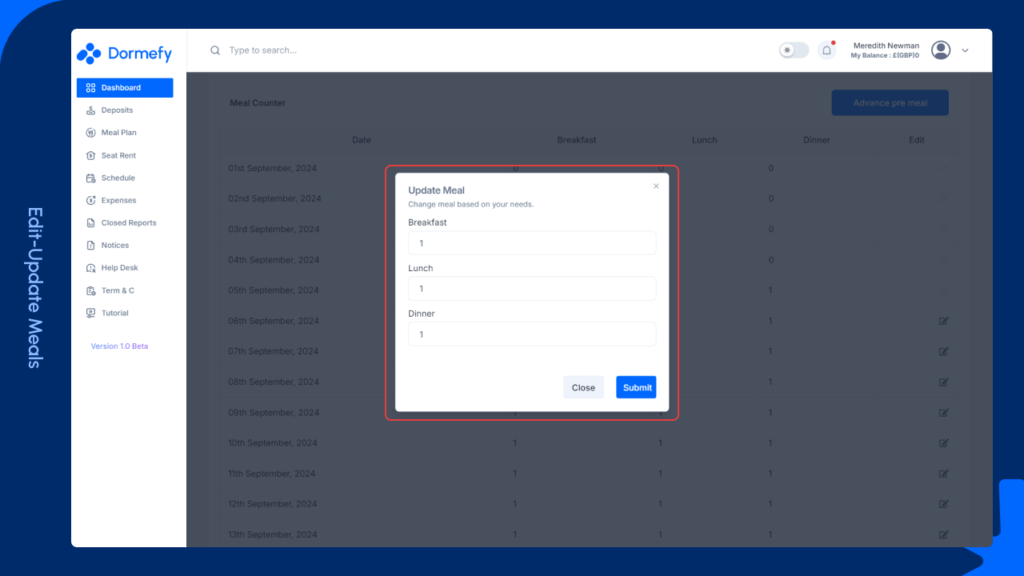
Can I plan meals for the upcoming month in advance? #
Yes, Dormefy’s Advanced Meal Counter allows you to plan and customize your meal count for the upcoming month. Simply use the Next Month Meal Counter button to adjust meals for future dates.
What happens if my plans change after setting a meal count? #
You can easily update or change your meal count anytime by editing the meal preferences for specific dates in the Meal Counter section on your dashboard.



